เนื่องจาก Raspberry Pi มีขา GPIO สำหรับเชื่อมต่อกับ Hardware ต่างๆ จึงทำให้ Raspberry Pi มีความสามารถเหมือน Microcontroller โดยตัวอย่างนี้ จะเป็นการนำ Raspberry Pi 2 มาวัดหาอุณหภูมิ และความชื้น โดยใช้เซ็นเซอร์วัดอุณหภูมิ DHT11
1) ก่อนอื่น ต้องติดตั้ง Library ของ DHT11 สำหรับ Python โดย Download จาก Github
$ git clone https://github.com/adafruit/Adafruit_Python_DHT.git
2) จากนั้น เข้าไปที่ Folder Adafruit_Python_DHT
$ cd Adafruit_Python_DHT
3) ติดตั้ง Library
$ sudo apt-get update $ sudo apt-get install build-essential python-dev python-openssl $ sudo python setup.py install
4) เมื่อติดตั้ง Library เสร็จแล้ว ทีนี้เราจะมาทดลองวัดอุณหภูมิและความชื้น กัน โดยต่อวงจรดังรูป
| DHT11 | Raspberry Pi |
| VCC | 3.3 V |
| GND | GND |
| Output | GPIO8 |
5) เขียนโปรแกรม ตามตัวอย่าง ดังนี้
#!/usr/bin/python import sys import Adafruit_DHT humidity, temperature = Adafruit_DHT.read_retry(11, 8) while True:
if humidity is not None and temperature is not None: print 'Temp={0:0.1f}*C Humidity={1:0.1f}%'.format(temperature, humidity) else: print 'Failed to get reading. Try again!'
6) Run Program เพื่อทดสอบ
เราก็จะได้ ค่าอุณหภูมิ กับความชื้น ซึ่งค่าที่ได้สามารถนำไป เก็บบนฐานข้อมูล แสดงผล ประมวลผล หรือควบคุม Hardware อื่น ได้ต่อไป
***********************************************************************************
Montien Ngamkaew
***********************************************************************************
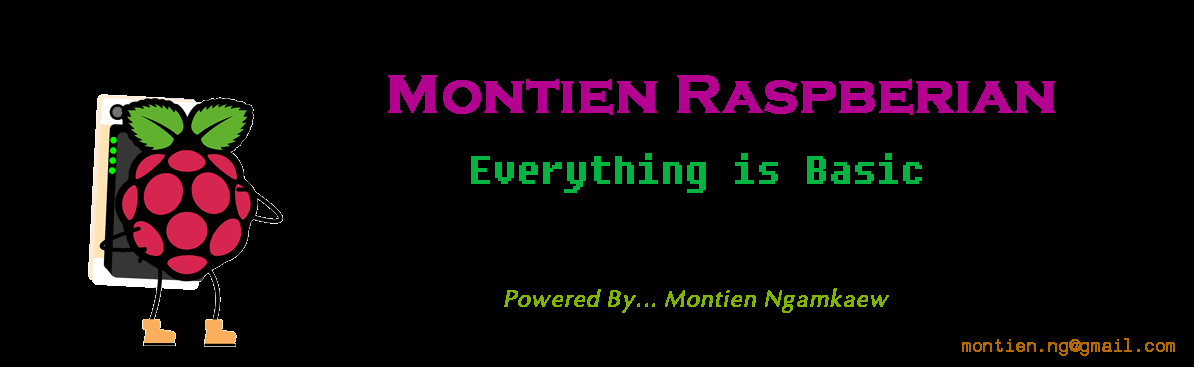


ถ้า pi3 ต้อง ทำไง ครับ โหลด มา มี แต่ pi2
ตอบลบ